
Adjusting stream details : How to change stream title on Twitch
Your stream title is very important in attracting potential viewers into your stream.
When viewers are scrolling through the twitch categories looking for potential channels to watch, the only info they are given is a stream title and your streams thumbnail.
Your stream title should reflect the game or topic of your stream so that viewers know what to expect. If you are a competitive gamer then stream titles could be used to show off your game stats as a way of enticing viewers.
Changing Stream Details
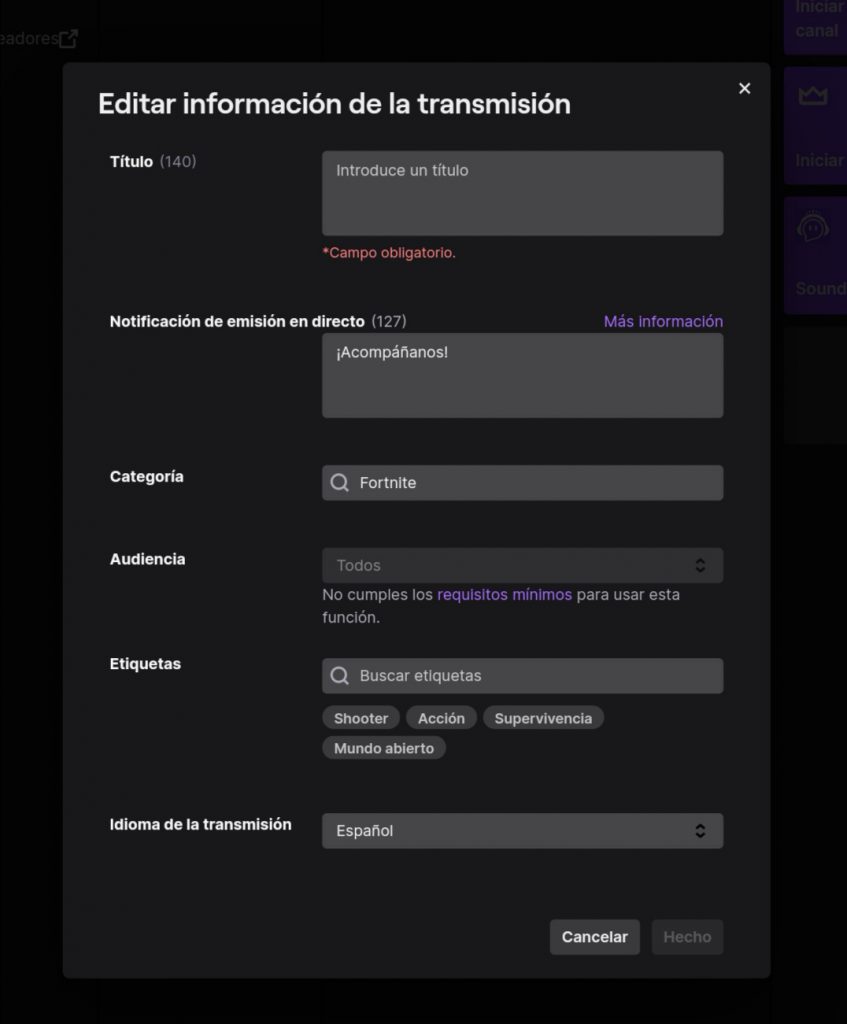
To change your stream title you will need to head on over to Twitch and sign in if you are not already. In the top right is your channel icon, click this and from the dropdown select “Channel”. This will take you to your channel’s main page where you would usually edit your Twitch panels and other aspects of your stream. You should see a couple of tabs, select the one called “Chat”.
This will take you to your channel view page. On the main part of the page you should see an edit button. Click this to bring up all of your broadcast options. The section title is where you can edit your stream’s title. You are limited to 137 characters so keep it concise but make sure to get your message across.
The Go Live notification text box is used to display a message to your followers and subscribers when you go live. Category is to display the game or category that you are streaming in. Tags indicate the kind of game that you are playing. An example tag would be “fps” or “rpg”. Finally, stream language is the language that you use while streaming. This is a helpful way for viewers to see at a glance which streamers are streaming in their native language.
Broadcast Options Etiquette
When setting the title for your stream make sure that your stream title is accurate. It can be tempting to create click bait titles for your stream but this can usually do more harm than good. You may indeed get more clicks into your stream but most likely these viewers will not stick around. So if you are using a click bait title then you need to make sure that the title is at least an accurate representation of your stream.
The same can be said for tags. You may think that more is better, but this is not the case if they are inaccurate. Additionally try your best to keep the stream category updated in a timely fashion. If you have some mods then you can ask them to change the stream category whenever you change game, so that you have one less thing to worry about during your stream.
Conclusion
Utilising the stream title and other broadcast options are a great way to tell people a bit about your stream from a glance. Among a sea of other streamers, having an interesting stream title can really set you apart as it’s one of the few things that tell viewers about your stream without them having to click into it.
-

 Videojuegoshace 4 semanas
Videojuegoshace 4 semanasGears of War Collection se anunciaría este año
-

 Videojuegoshace 2 semanas
Videojuegoshace 2 semanaseFootball se queda sin la licencia de la Liga BBVA MX
-

 Videojuegoshace 1 semana
Videojuegoshace 1 semanaPreview: Elden Ring: Nightreign
-

 Videojuegoshace 4 semanas
Videojuegoshace 4 semanas¡Nintendo Switch Online subirá de precio en México!
-

 Videojuegoshace 2 semanas
Videojuegoshace 2 semanasPlayStation da compensación por la caída de la PSN
-

 Videojuegoshace 4 semanas
Videojuegoshace 4 semanasEl impacto de los aranceles de Estados Unidos en la industria del videojuego en México
-

 Videojuegoshace 2 semanas
Videojuegoshace 2 semanasEspecial: 5 juegos de Xbox Game Pass para jugar con tu pareja
-

 Videojuegoshace 4 semanas
Videojuegoshace 4 semanas¡Forza Horizon 5 llegará a PlayStation 5!





































