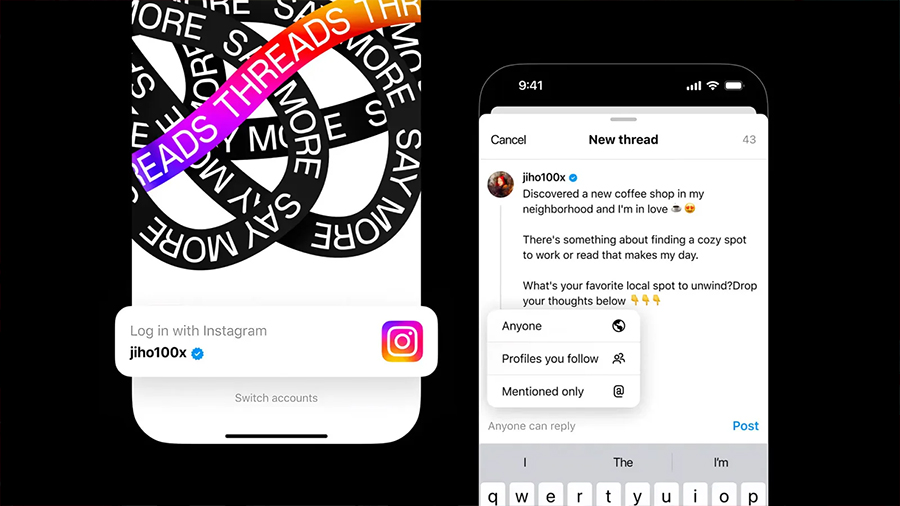How To Stream In 1080p On Twitch, YouTube and Facebook
Learn to broadcast your gameplays the right way
Knowing how to stream on Twitch in 1080p is crucial for streamers who are looking to amp up the quality of their live streams. Having high quality streams is something that every streamer strives for, as it creates a better watching experience for viewers.
However the quality at which you can stream depends a lot on your PC specs and the kind of games that you play on stream. If you find that streaming in 1080p is causing a lot of FPS drops and poor performance then you may need to consider dropping your bitrate to stream in a lower resolution.
What Upload Speed Is Best ?
If you’re planning on streaming in 1080p then you will need to consider upload speed. The higher framerate and quality you stream in will use up more bandwidth. Making sure that your internet connection can handle these speeds is crucial to avoid dropping frames.
Below are the recommended upload speeds based on bitrate, resolution and frames.

Now you will need to run a speed test on your internet. Ideally you want to use no more than 75% of your upload speed for streaming as other applications also need bandwidth. Once you have your speed test results compare it to the table to get an idea of what resolution and frame rate you should use.
Changing Stream Quality Settings
Now that you have an idea of your resolution, frame rate and bitrate it’s time to apply them to your streaming software. For this post we will be showing you how it’s done in OBS, a popular streaming software for adding stream overlays to your live stream. However the setup is very similar to Streamlabs OBS and for other software.

Select settings from the main OBS screen. Once the settings page appears, select the video tab from the sidebar on the left hand side.

From this settings page you can set your desired FPS values as well as your resolution. The “Base Resolution” should match that of your desktop. The “Output Resolution” should then match your desired streaming resolution.

Now select the Output tab from the left hand sidebar. From here you can set your target bitrate for streaming.
Conclusion
You should now know how to stream on Twitch in 1080p. In addition to this you have a helpful guide on finding the best stream settings for your setup. There are many factors to consider when it comes to choosing the quality that you stream with on Twitch.
It may take some time with testing out different settings that work best with your equipment’s capabilities.
-

 Videojuegos3 semanas ago
Videojuegos3 semanas agoGears of War Collection se anunciaría este año
-

 Videojuegos4 semanas ago
Videojuegos4 semanas agoPróximo God of War se ambientaría en Egipto
-

 Videojuegos1 semana ago
Videojuegos1 semana agoeFootball se queda sin la licencia de la Liga BBVA MX
-

 Videojuegos3 semanas ago
Videojuegos3 semanas ago¡Nintendo Switch Online subirá de precio en México!
-

 Videojuegos4 días ago
Videojuegos4 días agoPreview: Elden Ring: Nightreign
-

 Videojuegos2 semanas ago
Videojuegos2 semanas agoPlayStation da compensación por la caída de la PSN
-

 Videojuegos4 semanas ago
Videojuegos4 semanas agoReseña: Ninja Gaiden 2 Black
-

 Videojuegos4 semanas ago
Videojuegos4 semanas agoReseña: Temporada de Brujería – Diablo IV